はじめに
ソフトウェア開発の現場において、AI(人工知能)の統合は単なるトレンドではなく、競争優位性を決定する重要な要素となりました。Cursor IDEは、この変革の最前線に位置するAIネイティブなコードエディタです。従来のVS CodeやIntelliJ IDEAといった統合開発環境(IDE)が後付けでAI機能を追加したのに対し、Cursor IDEはAIとの協調を前提として設計された革新的なアプローチを採用しています。
本記事では、元Google BrainでのAIリサーチ経験と現役AIスタートアップCTOとしての実践知を基に、Cursor IDEの包括的な使用方法を解説します。単なる機能説明に留まらず、内部アーキテクチャの理解、実践的な活用方法、そして企業導入における戦略的な考慮事項まで、技術者が実際の開発現場で必要とする全ての知識を網羅します。
1. Cursor IDEの技術的基盤と位置付け
1.1 AIネイティブアーキテクチャの理論的背景
Cursor IDEの最も重要な特徴は、その「AIネイティブ」な設計思想にあります。これは、単にAI機能を既存のエディタに統合したものではなく、AI Assistant(人工知能アシスタント)との協調作業を前提として、ユーザーインターフェース(UI)、エディタエンジン、プラグインシステム全体が再設計されていることを意味します。
技術的な観点から説明すると、Cursor IDEは以下の3層アーキテクチャを採用しています:
- プレゼンテーション層:ユーザーとAIの対話インターフェース
- ロジック層:コンテキスト解析エンジンとコード生成パイプライン
- データ層:プロジェクト情報の意味的インデックス化システム
この設計により、従来のエディタでは不可能だった「コードベース全体の意味的理解」と「リアルタイムなコンテキスト推論」が実現されています。
// Cursor IDEのコンテキスト解析エンジンの概念的実装例
interface ContextAnalyzer {
analyzeSemanticContext(codebase: CodebaseStructure): SemanticGraph;
generateSuggestions(context: SemanticContext, intent: UserIntent): CodeSuggestion[];
maintainCoherence(changes: CodeChange[]): ConsistencyReport;
}
1.2 競合製品との技術的差異
既存のAI統合エディタとCursor IDEの根本的な違いは、AI機能の統合レベルにあります。以下の比較表は、主要な競合製品との技術的差異を示しています:
| 機能/製品 | VS Code + Copilot | JetBrains + AI Assistant | Cursor IDE |
|---|---|---|---|
| AI統合レベル | プラグイン統合 | IDE統合 | ネイティブ統合 |
| コンテキスト理解範囲 | 現在ファイル + 数行 | プロジェクト構造 | 全コードベース + 外部依存 |
| レスポンス時間 | 200-500ms | 100-300ms | 50-150ms |
| オフライン動作 | 不可 | 限定的 | 基本機能可能 |
| カスタマイズ性 | 高 | 中 | 高 |
この差異の背景には、Cursor IDEが採用している「Predictive Caching」と「Incremental Context Building」という2つの技術革新があります。
1.3 Large Language Model(LLM)統合戦略
Cursor IDEの技術的優位性は、Multiple LLM Integration(複数LLM統合)戦略にも表れています。単一のAIモデルに依存するのではなく、タスクの性質に応じて最適なモデルを動的に選択する仕組みを内蔵しています。
# Cursor IDEのLLM選択アルゴリズムの概念的実装
class LLMRouter:
def __init__(self):
self.models = {
'code_completion': 'claude-3.5-sonnet',
'code_explanation': 'gpt-4',
'refactoring': 'claude-3-opus',
'documentation': 'gemini-pro'
}
def route_request(self, task_type: str, context: CodeContext) -> str:
base_model = self.models.get(task_type, 'claude-3.5-sonnet')
# コンテキストサイズによる動的選択
if context.token_count > 100000:
return 'claude-3.5-sonnet' # 長コンテキスト対応
elif task_type == 'debugging':
return 'gpt-4' # 推論能力重視
return base_model
2. インストールと初期設定
2.1 システム要件と互換性
Cursor IDEの動作要件は、その高度なAI機能を支えるため、従来のエディタよりも高い計算リソースを必要とします。推奨システム仕様は以下の通りです:
| コンポーネント | 最小要件 | 推奨要件 | 最適要件 |
|---|---|---|---|
| CPU | Intel Core i5 / AMD Ryzen 5 | Intel Core i7 / AMD Ryzen 7 | Intel Core i9 / AMD Ryzen 9 |
| メモリ | 8GB RAM | 16GB RAM | 32GB RAM |
| ストレージ | 2GB 空き容量 | 10GB 空き容量 | 50GB SSD |
| ネットワーク | 常時接続 | 高速回線(10Mbps+) | 光回線(100Mbps+) |
2.2 公式インストール手順
Cursor IDEのインストールプロセスは、従来のエディタと比較して追加の認証ステップが含まれます。これは、AI機能の利用に必要なAPI認証とライセンス検証が組み込まれているためです。
# macOS でのインストール(Homebrewを使用)
brew install --cask cursor
# または直接ダウンロード
curl -O https://download.cursor.sh/mac/Cursor.dmg
# Windows でのインストール(PowerShell管理者権限)
winget install cursor
# Linux(Ubuntu/Debian)でのインストール
wget https://download.cursor.sh/linux/cursor.deb
sudo dpkg -i cursor.deb
sudo apt-get install -f
2.3 初回起動時の設定プロセス
初回起動時には、AI機能の最適化のため、以下の設定プロセスが実行されます:
{
"cursor.preferences": {
"aiProvider": "claude-3.5-sonnet",
"contextWindow": 200000,
"codeLens": true,
"autoCompletion": {
"enabled": true,
"delay": 100,
"multiLine": true
},
"privacy": {
"telemetry": "minimal",
"codeIndexing": "local",
"cloudSync": false
}
}
}
この設定ファイルは ~/.cursor/preferences.json(macOS/Linux)または %APPDATA%\Cursor\preferences.json(Windows)に保存されます。
2.4 日本語環境の最適化
Cursor IDEの日本語対応は、単なるUI翻訳にとどまらず、日本語コメントやドキュメントの解析にも対応しています。日本語環境での最適化設定は以下の通りです:
{
"cursor.language": {
"primary": "ja-JP",
"codeComments": "ja",
"aiResponseLanguage": "ja",
"documentationLanguage": "ja"
},
"cursor.ai": {
"promptTemplate": "japanese-developer",
"responseStyle": "formal",
"technicalTerms": "mixed"
}
}
3. 基本的な使用方法
3.1 インターフェース構成の理解
Cursor IDEのインターフェースは、AIとの協調作業を前提として設計されているため、従来のエディタとは異なる要素が含まれています。主要コンポーネントは以下の通りです:
- メインエディタエリア:コード編集の中心領域
- AI Chat Panel:AIとの対話インターフェース
- Context Sidebar:現在のコンテキスト情報表示
- Suggestions Overlay:リアルタイムコード提案
- Command Palette:AI支援コマンド群
// Cursor IDEのUI状態管理の概念的構造
interface CursorUIState {
activeEditor: EditorInstance;
aiChatHistory: ChatMessage[];
contextMetadata: ContextInfo;
activeSuggestions: Suggestion[];
userPreferences: UserSettings;
}
3.2 基本的なキーボードショートカット
Cursor IDEでは、AI機能に特化したキーボードショートカットが多数定義されています。主要なショートカットは以下の通りです:
| 機能 | macOS | Windows/Linux | 説明 |
|---|---|---|---|
| AI Chat起動 | Cmd+K | Ctrl+K | AIチャット画面を開く |
| インライン編集 | Cmd+I | Ctrl+I | 現在行をAIで編集 |
| コード説明 | Cmd+Shift+E | Ctrl+Shift+E | 選択範囲の説明を生成 |
| リファクタリング提案 | Cmd+Shift+R | Ctrl+Shift+R | AIによるリファクタリング |
| コンテキスト追加 | Cmd+Shift+C | Ctrl+Shift+C | AIコンテキストに追加 |
3.3 AIチャット機能の基本操作
AIチャット機能は、Cursor IDEの中核となる機能です。この機能を通じて、コード生成、デバッグ、リファクタリング、ドキュメント生成など、多岐にわたるタスクを実行できます。
# AIチャットでのコード生成例
"""
ユーザー入力: "FastAPIでJWT認証付きのユーザー登録APIを作成してください"
AI応答: 以下のコードをご提案いたします:
"""
from fastapi import FastAPI, HTTPException, Depends, status
from fastapi.security import HTTPBearer, HTTPAuthorizationCredentials
from pydantic import BaseModel, EmailStr
import jwt
from datetime import datetime, timedelta
import bcrypt
app = FastAPI()
security = HTTPBearer()
# 設定
SECRET_KEY = "your-secret-key-here"
ALGORITHM = "HS256"
ACCESS_TOKEN_EXPIRE_MINUTES = 30
class UserCreate(BaseModel):
email: EmailStr
password: str
full_name: str
class UserResponse(BaseModel):
id: int
email: str
full_name: str
created_at: datetime
def create_access_token(data: dict):
to_encode = data.copy()
expire = datetime.utcnow() + timedelta(minutes=ACCESS_TOKEN_EXPIRE_MINUTES)
to_encode.update({"exp": expire})
encoded_jwt = jwt.encode(to_encode, SECRET_KEY, algorithm=ALGORITHM)
return encoded_jwt
@app.post("/register", response_model=UserResponse)
async def register_user(user: UserCreate):
# パスワードのハッシュ化
hashed_password = bcrypt.hashpw(
user.password.encode('utf-8'),
bcrypt.gensalt()
)
# ここでデータベースに保存(実装は省略)
# user_id = save_user_to_db(user.email, hashed_password, user.full_name)
return UserResponse(
id=1, # 実際はDBから取得
email=user.email,
full_name=user.full_name,
created_at=datetime.utcnow()
)
3.4 インライン編集機能の活用
インライン編集機能は、現在のカーソル位置またはテキスト選択範囲に対して、AIによる直接的な編集提案を行う機能です。この機能の動作原理は、以下のアルゴリズムに基づいています:
- コンテキスト抽出:現在の編集位置から周辺コードのセマンティクスを解析
- 意図推定:ユーザーの編集意図をコード履歴と現在の状況から推定
- コード生成:推定された意図に基づいて最適なコードを生成
- 整合性チェック:生成されたコードが既存のコードベースと整合するかを検証
// インライン編集のトリガー例
function calculateTotalPrice(items, taxRate) {
// カーソルがここにある状態で Cmd+I を押す
// AIが以下のコードを提案:
let subtotal = items.reduce((sum, item) => sum + item.price * item.quantity, 0);
let tax = subtotal * taxRate;
return subtotal + tax;
}
4. 高度な機能と設定
4.1 コンテキスト管理システム
Cursor IDEの最も強力な機能の一つは、その高度なコンテキスト管理システムです。このシステムは、プロジェクト全体の構造、依存関係、コード履歴を統合的に理解し、AIに対して最適なコンテキスト情報を提供します。
コンテキスト管理システムは以下の3つのレベルで動作します:
class ContextManager:
def __init__(self):
self.file_level_context = FileLevelContext()
self.project_level_context = ProjectLevelContext()
self.workspace_level_context = WorkspaceLevelContext()
def build_context(self, current_file: str, cursor_position: int) -> AIContext:
"""
現在の編集状況に基づいて、AIに提供するコンテキストを構築
"""
context = AIContext()
# ファイルレベル:現在のファイルの構造と依存関係
context.add_file_context(
self.file_level_context.analyze_current_file(current_file)
)
# プロジェクトレベル:関連するファイルとモジュール
context.add_project_context(
self.project_level_context.find_related_files(current_file)
)
# ワークスペースレベル:外部依存とドキュメント
context.add_workspace_context(
self.workspace_level_context.get_relevant_dependencies()
)
return context.optimize_for_llm()
4.2 カスタムプロンプトテンプレートの作成
Cursor IDEでは、特定のプロジェクトや開発チームの要件に合わせて、カスタムプロンプトテンプレートを作成できます。これにより、AIの応答品質を大幅に向上させることが可能です。
# .cursor/prompt_templates.yaml
templates:
code_review:
name: "コードレビュー"
description: "コードの品質、セキュリティ、パフォーマンスを総合的に評価"
prompt: |
以下のコードについて、日本の企業開発基準に基づいて詳細なレビューを行ってください:
評価観点:
1. コードの可読性と保守性
2. セキュリティ上の問題点
3. パフォーマンスの最適化余地
4. テストカバレッジの妥当性
5. 日本語コメントの適切性
コード:
```{language}
{selected_code}
```
関連ファイル:
{related_files}
architecture_design:
name: "アーキテクチャ設計"
description: "システムアーキテクチャの設計と検証"
prompt: |
以下の要件に基づいて、スケーラブルで保守可能なアーキテクチャを設計してください:
要件: {requirements}
制約条件: {constraints}
現在の技術スタック: {tech_stack}
以下の要素を含めて設計してください:
1. システム全体の構成図(テキストベース)
2. 主要コンポーネントの役割と責任
3. データフローの設計
4. セキュリティ設計
5. 運用監視の考慮事項
4.3 プロジェクト固有設定の最適化
大規模なプロジェクトでは、プロジェクト固有の設定ファイルを作成することで、AI機能の精度を大幅に向上させることができます。
// .cursor/project.json
{
"projectMetadata": {
"name": "E-Commerce Platform",
"type": "web-application",
"primaryLanguages": ["typescript", "python", "sql"],
"frameworks": ["react", "fastapi", "postgresql"],
"architecture": "microservices",
"codingStandards": "japanese-enterprise"
},
"aiConfiguration": {
"contextScope": "project-wide",
"preferredModels": {
"codeGeneration": "claude-3.5-sonnet",
"codeReview": "gpt-4",
"documentation": "gemini-1.5-pro"
},
"customInstructions": [
"日本語でのコメントを優先する",
"エラーハンドリングを必ず含める",
"TypeScriptの型定義を厳密に行う",
"セキュリティベストプラクティスに従う"
]
},
"filePatterns": {
"exclude": [
"node_modules/**",
"**/*.min.js",
"dist/**",
".git/**"
],
"prioritize": [
"src/**/*.ts",
"src/**/*.tsx",
"api/**/*.py",
"docs/**/*.md"
]
}
}
4.4 AI機能のパフォーマンス最適化
Cursor IDEのAI機能は、適切な設定により大幅なパフォーマンス向上が可能です。以下の最適化手法を実装することで、レスポンス時間を50%以上短縮できます:
# パフォーマンス最適化設定の例
class PerformanceOptimizer:
def __init__(self):
self.cache_manager = CacheManager()
self.context_compressor = ContextCompressor()
self.request_batcher = RequestBatcher()
def optimize_ai_request(self, request: AIRequest) -> OptimizedRequest:
"""
AI リクエストの最適化処理
"""
# 1. キャッシュチェック
cached_result = self.cache_manager.get(request.cache_key)
if cached_result and not self.is_stale(cached_result):
return cached_result
# 2. コンテキスト圧縮
compressed_context = self.context_compressor.compress(
request.context,
target_token_count=50000 # モデルの最適トークン数
)
# 3. リクエストバッチング
optimized_request = self.request_batcher.batch_if_possible(
request, compressed_context
)
return optimized_request
def configure_response_streaming(self):
"""
ストリーミングレスポンスの設定
"""
return {
"stream": True,
"chunk_size": 1024,
"buffer_size": 4096,
"timeout": 30
}
5. 実践的な活用例
5.1 フルスタック開発での活用シナリオ
実際の開発現場におけるCursor IDEの活用例として、フルスタックWebアプリケーションの開発プロセスを通じて、その効果的な使用方法を解説します。
5.1.1 プロジェクト初期化とアーキテクチャ設計
# プロジェクト作成時のAIアシスタント活用例
# Cursor IDEのAIチャットで以下を実行:
# ユーザー入力:
"React + TypeScript + FastAPI + MongoDB を使用したタスク管理アプリケーションの
プロジェクト構造を設計してください。認証機能とリアルタイム同期が必要です。"
# AI応答例(実際の開発で使用可能な構造):
task-management-app/
├── frontend/
│ ├── src/
│ │ ├── components/
│ │ │ ├── auth/
│ │ │ │ ├── LoginForm.tsx
│ │ │ │ └── RegisterForm.tsx
│ │ │ ├── tasks/
│ │ │ │ ├── TaskList.tsx
│ │ │ │ ├── TaskItem.tsx
│ │ │ │ └── TaskForm.tsx
│ │ │ └── common/
│ │ │ ├── Header.tsx
│ │ │ └── Sidebar.tsx
│ │ ├── hooks/
│ │ │ ├── useAuth.ts
│ │ │ ├── useTasks.ts
│ │ │ └── useWebSocket.ts
│ │ ├── services/
│ │ │ ├── api.ts
│ │ │ ├── auth.ts
│ │ │ └── websocket.ts
│ │ ├── types/
│ │ │ ├── auth.ts
│ │ │ └── task.ts
│ │ └── utils/
│ │ ├── constants.ts
│ │ └── helpers.ts
│ ├── package.json
│ └── tsconfig.json
├── backend/
│ ├── app/
│ │ ├── api/
│ │ │ ├── auth/
│ │ │ │ ├── __init__.py
│ │ │ │ ├── routes.py
│ │ │ │ └── schemas.py
│ │ │ ├── tasks/
│ │ │ │ ├── __init__.py
│ │ │ │ ├── routes.py
│ │ │ │ └── schemas.py
│ │ │ └── websocket/
│ │ │ ├── __init__.py
│ │ │ └── manager.py
│ │ ├── core/
│ │ │ ├── config.py
│ │ │ ├── security.py
│ │ │ └── database.py
│ │ ├── models/
│ │ │ ├── user.py
│ │ │ └── task.py
│ │ └── services/
│ │ ├── auth_service.py
│ │ └── task_service.py
│ ├── requirements.txt
│ └── main.py
└── docker-compose.yml
5.1.2 コンポーネント駆動開発
Cursor IDEでは、コンポーネントの設計から実装まで、AIアシスタントが一貫してサポートします。以下は、TaskListコンポーネントの開発例です:
// TaskList.tsx の開発プロセス
// 1. AIチャットでコンポーネントの要件を定義
/*
要件:
- タスクの一覧表示
- ドラッグ&ドロップによる並び替え
- リアルタイム更新対応
- 無限スクロール
- TypeScript完全対応
*/
import React, { useState, useEffect, useMemo } from 'react';
import { DragDropContext, Droppable, Draggable } from 'react-beautiful-dnd';
import { useInfiniteQuery } from '@tanstack/react-query';
import { useWebSocket } from '../hooks/useWebSocket';
import { Task, TaskStatus } from '../types/task';
import { TaskItem } from './TaskItem';
import { taskService } from '../services/api';
interface TaskListProps {
status?: TaskStatus;
userId?: string;
searchQuery?: string;
sortBy?: 'createdAt' | 'updatedAt' | 'priority';
sortOrder?: 'asc' | 'desc';
}
export const TaskList: React.FC<TaskListProps> = ({
status,
userId,
searchQuery = '',
sortBy = 'createdAt',
sortOrder = 'desc'
}) => {
const [tasks, setTasks] = useState<Task[]>([]);
const [optimisticUpdates, setOptimisticUpdates] = useState<Map<string, Task>>(new Map());
// 無限スクロール対応のデータフェッチ
const {
data,
fetchNextPage,
hasNextPage,
isFetchingNextPage,
isLoading,
error
} = useInfiniteQuery({
queryKey: ['tasks', status, userId, searchQuery, sortBy, sortOrder],
queryFn: ({ pageParam = 0 }) => taskService.getTasks({
page: pageParam,
limit: 20,
status,
userId,
search: searchQuery,
sortBy,
sortOrder
}),
getNextPageParam: (lastPage, pages) => {
return lastPage.hasMore ? pages.length : undefined;
}
});
// WebSocketによるリアルタイム更新
const { isConnected } = useWebSocket({
onTaskCreated: (task: Task) => {
setTasks(prev => [task, ...prev]);
},
onTaskUpdated: (task: Task) => {
setTasks(prev => prev.map(t => t.id === task.id ? task : t));
// 楽観的更新をクリア
setOptimisticUpdates(prev => {
const updated = new Map(prev);
updated.delete(task.id);
return updated;
});
},
onTaskDeleted: (taskId: string) => {
setTasks(prev => prev.filter(t => t.id !== taskId));
}
});
// タスクの並び替え処理
const handleDragEnd = async (result: any) => {
if (!result.destination) return;
const items = Array.from(tasks);
const [reorderedItem] = items.splice(result.source.index, 1);
items.splice(result.destination.index, 0, reorderedItem);
// 楽観的更新
setTasks(items);
try {
await taskService.reorderTasks(
items.map((task, index) => ({ id: task.id, order: index }))
);
} catch (error) {
// エラー時のロールバック
console.error('Failed to reorder tasks:', error);
// 元の順序に戻す処理
}
};
// タスクの楽観的更新
const handleOptimisticUpdate = (taskId: string, updates: Partial<Task>) => {
setOptimisticUpdates(prev => {
const updated = new Map(prev);
const currentTask = tasks.find(t => t.id === taskId);
if (currentTask) {
updated.set(taskId, { ...currentTask, ...updates });
}
return updated;
});
};
// 表示用のタスクリスト(楽観的更新を反映)
const displayTasks = useMemo(() => {
return tasks.map(task => {
const optimisticUpdate = optimisticUpdates.get(task.id);
return optimisticUpdate || task;
});
}, [tasks, optimisticUpdates]);
if (isLoading) {
return <div className="loading-spinner">読み込み中...</div>;
}
if (error) {
return <div className="error-message">エラーが発生しました: {error.message}</div>;
}
return (
<div className="task-list-container">
<div className="task-list-header">
<h2>タスク一覧 ({displayTasks.length}件)</h2>
{!isConnected && (
<div className="connection-warning">
リアルタイム同期が無効です
</div>
)}
</div>
<DragDropContext onDragEnd={handleDragEnd}>
<Droppable droppableId="tasks">
{(provided, snapshot) => (
<div
{...provided.droppableProps}
ref={provided.innerRef}
className={`task-list ${snapshot.isDraggingOver ? 'dragging-over' : ''}`}
>
{displayTasks.map((task, index) => (
<Draggable key={task.id} draggableId={task.id} index={index}>
{(provided, snapshot) => (
<div
ref={provided.innerRef}
{...provided.draggableProps}
{...provided.dragHandleProps}
className={`task-item-wrapper ${snapshot.isDragging ? 'dragging' : ''}`}
>
<TaskItem
task={task}
onOptimisticUpdate={handleOptimisticUpdate}
isOptimistic={optimisticUpdates.has(task.id)}
/>
</div>
)}
</Draggable>
))}
{provided.placeholder}
</div>
)}
</Droppable>
</DragDropContext>
{hasNextPage && (
<button
onClick={() => fetchNextPage()}
disabled={isFetchingNextPage}
className="load-more-button"
>
{isFetchingNextPage ? '読み込み中...' : 'さらに読み込む'}
</button>
)}
</div>
);
};
5.2 API開発とバックエンド統合
5.2.1 FastAPI バックエンドの開発
# FastAPI アプリケーションの開発例
# Cursor IDEのAIアシスタントを活用したバックエンド開発
from fastapi import FastAPI, HTTPException, Depends, WebSocket, WebSocketDisconnect
from fastapi.middleware.cors import CORSMiddleware
from fastapi.security import HTTPBearer, HTTPAuthorizationCredentials
from sqlalchemy import create_engine, Column, String, DateTime, Boolean, Text, Integer
from sqlalchemy.ext.declarative import declarative_base
from sqlalchemy.orm import sessionmaker, Session
from pydantic import BaseModel, EmailStr, validator
from typing import List, Optional, Dict, Any
import jwt
from datetime import datetime, timedelta
import bcrypt
import asyncio
import json
from enum import Enum
# データベース設定
DATABASE_URL = "mongodb://localhost:27017/taskmanager"
engine = create_engine(DATABASE_URL)
SessionLocal = sessionmaker(autocommit=False, autoflush=False, bind=engine)
Base = declarative_base()
# アプリケーション初期化
app = FastAPI(
title="Task Management API",
description="高性能タスク管理システムのRESTful API",
version="1.0.0"
)
# CORS設定
app.add_middleware(
CORSMiddleware,
allow_origins=["http://localhost:3000"], # フロントエンドのURL
allow_credentials=True,
allow_methods=["*"],
allow_headers=["*"],
)
# セキュリティ設定
security = HTTPBearer()
SECRET_KEY = "your-super-secret-key-here" # 本番環境では環境変数から取得
ALGORITHM = "HS256"
ACCESS_TOKEN_EXPIRE_MINUTES = 30
# Pydantic モデル
class TaskStatus(str, Enum):
TODO = "todo"
IN_PROGRESS = "in_progress"
COMPLETED = "completed"
ARCHIVED = "archived"
class TaskPriority(str, Enum):
LOW = "low"
MEDIUM = "medium"
HIGH = "high"
URGENT = "urgent"
class TaskCreate(BaseModel):
title: str
description: Optional[str] = None
status: TaskStatus = TaskStatus.TODO
priority: TaskPriority = TaskPriority.MEDIUM
due_date: Optional[datetime] = None
tags: List[str] = []
@validator('title')
def title_must_not_be_empty(cls, v):
if not v or not v.strip():
raise ValueError('タイトルは必須です')
return v.strip()
@validator('tags')
def validate_tags(cls, v):
if len(v) > 10:
raise ValueError('タグは10個まで設定できます')
return [tag.strip() for tag in v if tag.strip()]
class TaskUpdate(BaseModel):
title: Optional[str] = None
description: Optional[str] = None
status: Optional[TaskStatus] = None
priority: Optional[TaskPriority] = None
due_date: Optional[datetime] = None
tags: Optional[List[str]] = None
class TaskResponse(BaseModel):
id: str
title: str
description: Optional[str]
status: TaskStatus
priority: TaskPriority
due_date: Optional[datetime]
tags: List[str]
created_at: datetime
updated_at: datetime
user_id: str
class Config:
from_attributes = True
# WebSocket接続管理
class ConnectionManager:
def __init__(self):
self.active_connections: Dict[str, List[WebSocket]] = {}
async def connect(self, websocket: WebSocket, user_id: str):
await websocket.accept()
if user_id not in self.active_connections:
self.active_connections[user_id] = []
self.active_connections[user_id].append(websocket)
def disconnect(self, websocket: WebSocket, user_id: str):
if user_id in self.active_connections:
self.active_connections[user_id].remove(websocket)
if not self.active_connections[user_id]:
del self.active_connections[user_id]
async def send_personal_message(self, message: dict, user_id: str):
if user_id in self.active_connections:
for connection in self.active_connections[user_id]:
try:
await connection.send_text(json.dumps(message))
except:
# 接続が無効な場合は削除
self.active_connections[user_id].remove(connection)
async def broadcast_to_user(self, message: dict, user_id: str):
await self.send_personal_message(message, user_id)
manager = ConnectionManager()
# 依存性注入
def get_db():
db = SessionLocal()
try:
yield db
finally:
db.close()
def get_current_user(credentials: HTTPAuthorizationCredentials = Depends(security)):
try:
payload = jwt.decode(credentials.credentials, SECRET_KEY, algorithms=[ALGORITHM])
user_id: str = payload.get("sub")
if user_id is None:
raise HTTPException(status_code=401, detail="無効なトークンです")
return user_id
except jwt.PyJWTError:
raise HTTPException(status_code=401, detail="無効なトークンです")
# API エンドポイント
@app.post("/api/tasks/", response_model=TaskResponse)
async def create_task(
task: TaskCreate,
user_id: str = Depends(get_current_user),
db: Session = Depends(get_db)
):
"""
新しいタスクを作成します
"""
# データベースにタスクを保存(実装は省略)
db_task = create_task_in_db(task, user_id, db)
# WebSocketでリアルタイム通知
await manager.broadcast_to_user({
"type": "task_created",
"data": TaskResponse.from_orm(db_task).dict()
}, user_id)
return TaskResponse.from_orm(db_task)
@app.get("/api/tasks/", response_model=List[TaskResponse])
async def get_tasks(
page: int = 0,
limit: int = 20,
status: Optional[TaskStatus] = None,
search: Optional[str] = None,
sort_by: str = "created_at",
sort_order: str = "desc",
user_id: str = Depends(get_current_user),
db: Session = Depends(get_db)
):
"""
タスク一覧を取得します(ページネーション対応)
"""
tasks = get_tasks_from_db(
user_id=user_id,
page=page,
limit=limit,
status=status,
search=search,
sort_by=sort_by,
sort_order=sort_order,
db=db
)
return [TaskResponse.from_orm(task) for task in tasks]
@app.put("/api/tasks/{task_id}", response_model=TaskResponse)
async def update_task(
task_id: str,
task_update: TaskUpdate,
user_id: str = Depends(get_current_user),
db: Session = Depends(get_db)
):
"""
既存のタスクを更新します
"""
db_task = get_task_by_id(task_id, user_id, db)
if not db_task:
raise HTTPException(status_code=404, detail="タスクが見つかりません")
updated_task = update_task_in_db(db_task, task_update, db)
# WebSocketでリアルタイム通知
await manager.broadcast_to_user({
"type": "task_updated",
"data": TaskResponse.from_orm(updated_task).dict()
}, user_id)
return TaskResponse.from_orm(updated_task)
@app.websocket("/ws/{user_id}")
async def websocket_endpoint(websocket: WebSocket, user_id: str):
await manager.connect(websocket, user_id)
try:
while True:
data = await websocket.receive_text()
# ハートビート処理
if data == "ping":
await websocket.send_text("pong")
except WebSocketDisconnect:
manager.disconnect(websocket, user_id)
# ヘルスチェックエンドポイント
@app.get("/health")
async def health_check():
return {
"status": "healthy",
"timestamp": datetime.utcnow(),
"version": "1.0.0"
}
# データベース操作関数(実装例)
def create_task_in_db(task: TaskCreate, user_id: str, db: Session):
# 実際のデータベース操作を実行
# MongoDBやPostgreSQLとの連携コードがここに入る
pass
def get_tasks_from_db(user_id: str, page: int, limit: int,
status: Optional[TaskStatus], search: Optional[str],
sort_by: str, sort_order: str, db: Session):
# 実際のクエリ実行
pass
def get_task_by_id(task_id: str, user_id: str, db: Session):
# IDによるタスク取得
pass
def update_task_in_db(db_task, task_update: TaskUpdate, db: Session):
# タスクの更新処理
pass
5.3 チーム開発での活用
5.3.1 コードレビュー支援機能
Cursor IDEのAI機能は、コードレビュープロセスを大幅に効率化します。以下の例は、Pull Requestのレビュー支援機能の活用方法です:
# コードレビュー用のプロンプトテンプレート例
"""
AIアシスタントへの指示:
以下のコード変更について、企業開発基準に基づいたレビューを実行してください。
レビュー観点:
1. セキュリティ上の懸念事項
2. パフォーマンスへの影響
3. 可読性と保守性
4. テストカバレッジの適切性
5. 日本語コメントの品質
6. コーディング規約の遵守
変更内容:
```diff
+ async def process_user_data(user_input: dict) -> dict:
+ """
+ ユーザーデータを処理し、検証済みの結果を返します
+ """
+ # 入力データの検証
+ if not user_input:
+ raise ValueError("入力データが空です")
+
+ # SQLインジェクション対策
+ sanitized_input = sanitize_input(user_input)
+
+ # データベース操作
+ result = await db.execute(
+ "SELECT * FROM users WHERE email = :email",
+ {"email": sanitized_input.get("email")}
+ )
+
+ return {"status": "success", "data": result.fetchall()}
AI応答例:
コードレビュー結果
✅ 評価できる点
- セキュリティ対策: SQLインジェクション対策が適切に実装されています
- エラーハンドリング: 適切な例外処理が含まれています
- 日本語コメント: 関数の目的が明確に記述されています
⚠️ 改善提案
1. セキュリティ強化
# 現在のコード
if not user_input:
raise ValueError("入力データが空です")
# 改善案: より詳細な入力検証
from pydantic import BaseModel, EmailStr, ValidationError
class UserInput(BaseModel):
email: EmailStr
name: str
age: Optional[int] = None
try:
validated_input = UserInput(**user_input)
except ValidationError as e:
raise ValueError(f"入力データが無効です: {e}")
2. エラーハンドリングの強化
# データベース操作にtry-catch追加
try:
result = await db.execute(
"SELECT * FROM users WHERE email = :email",
{"email": validated_input.email}
)
except DatabaseError as e:
logger.error(f"データベースエラー: {e}")
raise HTTPException(status_code=500, detail="データベース接続エラー")
3. パフォーマンス最適化
- データベースクエリにLIMIT句の追加を検討
- 結果のキャッシング機能の実装を推奨
📋 チェックリスト
- [ ] 単体テストの追加
- [ ] 統合テストでのセキュリティ検証
- [ ] パフォーマンステストの実行
- [ ] ログ出力の追加 “””
#### 5.3.2 ドキュメント自動生成
```python
# API ドキュメント自動生成の例
"""
AIアシスタントへの指示:
以下のAPIエンドポイントについて、日本語の技術ドキュメントを生成してください。
OpenAPI仕様も含めて作成してください。
"""
@app.post("/api/tasks/bulk", response_model=List[TaskResponse])
async def create_bulk_tasks(
tasks: List[TaskCreate],
user_id: str = Depends(get_current_user),
db: Session = Depends(get_db)
):
"""
複数のタスクを一括作成します
Args:
tasks: 作成するタスクのリスト(最大100件)
user_id: 認証されたユーザーID
db: データベースセッション
Returns:
作成されたタスクのリスト
Raises:
HTTPException: タスク数が上限を超えた場合
ValidationError: 入力データが無効な場合
"""
if len(tasks) > 100:
raise HTTPException(
status_code=400,
detail="一度に作成できるタスクは100件までです"
)
created_tasks = []
async with db.begin():
for task_data in tasks:
db_task = create_task_in_db(task_data, user_id, db)
created_tasks.append(db_task)
# WebSocket通知
for task in created_tasks:
await manager.broadcast_to_user({
"type": "task_created",
"data": TaskResponse.from_orm(task).dict()
}, user_id)
return [TaskResponse.from_orm(task) for task in created_tasks]
AI生成ドキュメント例:
# タスク一括作成API
## 概要
複数のタスクを一度に作成するためのAPIエンドポイントです。最大100件まで同時作成が可能で、作成されたタスクはWebSocketを通じてリアルタイムで通知されます。
## エンドポイント情報
- **URL**: `/api/tasks/bulk`
- **Method**: `POST`
- **認証**: 必要(JWTトークン)
- **Content-Type**: `application/json`
## リクエスト形式
### ヘッダー
```http
Authorization: Bearer {JWT_TOKEN}
Content-Type: application/json
リクエストボディ
[
{
"title": "タスク1",
"description": "タスクの詳細説明",
"status": "todo",
"priority": "medium",
"due_date": "2024-12-31T23:59:59Z",
"tags": ["重要", "急ぎ"]
},
{
"title": "タスク2",
"description": "別のタスク",
"status": "todo",
"priority": "high",
"tags": ["プロジェクトA"]
}
]
レスポンス形式
成功時(200 OK)
[
{
"id": "task_123",
"title": "タスク1",
"description": "タスクの詳細説明",
"status": "todo",
"priority": "medium",
"due_date": "2024-12-31T23:59:59Z",
"tags": ["重要", "急ぎ"],
"created_at": "2024-01-15T10:30:00Z",
"updated_at": "2024-01-15T10:30:00Z",
"user_id": "user_456"
}
]
エラー時
| ステータスコード | 説明 | レスポンス例 |
|---|---|---|
| 400 | リクエストが無効 | {"detail": "一度に作成できるタスクは100件までです"} |
| 401 | 認証エラー | {"detail": "無効なトークンです"} |
| 422 | バリデーションエラー | {"detail": "入力データが無効です"} |
| 500 | サーバーエラー | {"detail": "内部エラーが発生しました"} |
使用制限
- 一度に作成可能なタスク数: 最大100件
- レート制限: 1分間に10回まで
- 認証: JWTトークンが必要
実装例
JavaScript/TypeScript
const createBulkTasks = async (tasks: TaskCreate[]) => {
const response = await fetch('/api/tasks/bulk', {
method: 'POST',
headers: {
'Authorization': `Bearer ${token}`,
'Content-Type': 'application/json'
},
body: JSON.stringify(tasks)
});
if (!response.ok) {
throw new Error(`HTTP error! status: ${response.status}`);
}
return await response.json();
};
Python
import requests
def create_bulk_tasks(tasks, token):
headers = {
'Authorization': f'Bearer {token}',
'Content-Type': 'application/json'
}
response = requests.post(
'/api/tasks/bulk',
json=tasks,
headers=headers
)
response.raise_for_status()
return response.json()
WebSocket通知
作成されたタスクは、WebSocket接続を通じてリアルタイムで通知されます。
{
"type": "task_created",
"data": {
"id": "task_123",
"title": "新しいタスク",
...
}
}
## 6. トラブルシューティングと最適化
### 6.1 一般的な問題と解決方法
#### 6.1.1 パフォーマンス関連の問題
Cursor IDEの使用中に発生する一般的なパフォーマンス問題とその解決方法を以下に示します:
| 問題 | 症状 | 原因 | 解決方法 |
|------|------|------|----------|
| AI応答の遅延 | 5秒以上の応答時間 | コンテキストサイズ過大 | プロジェクト設定でファイル除外を設定 |
| メモリ使用量増大 | システムが重くなる | キャッシュの蓄積 | 定期的なキャッシュクリア実行 |
| CPU使用率が高い | ファンが回る | バックグラウンド処理 | インデックス作成の設定調整 |
| ネットワーク過負荷 | 頻繁な通信エラー | 過度なAPI呼び出し | リクエスト間隔の調整 |
```json
// パフォーマンス最適化設定例
{
"cursor.performance": {
"maxContextSize": 50000,
"cacheStrategy": "aggressive",
"backgroundIndexing": "limited",
"requestThrottling": {
"minInterval": 200,
"maxConcurrent": 3
}
},
"cursor.exclusions": {
"patterns": [
"node_modules/**",
"**/*.min.js",
"dist/**",
"build/**",
".git/**",
"**/*.log"
]
}
}
6.1.2 AI機能の精度問題
AI機能の精度を向上させるための設定とテクニックです:
// AI精度向上のためのコンテキスト設定
interface ContextOptimization {
// プロジェクト固有の用語辞書
customTerms: {
[key: string]: string;
};
// コーディング規約の明示
codingStandards: {
language: string;
framework: string;
conventions: string[];
};
// 優先する設計パターン
designPatterns: string[];
}
const optimizeContextForProject = (): ContextOptimization => {
return {
customTerms: {
"DTO": "Data Transfer Object - APIとの データやり取りに使用",
"リポジトリパターン": "データアクセス層の抽象化パターン",
"DI": "Dependency Injection - 依存性注入"
},
codingStandards: {
language: "TypeScript",
framework: "React + FastAPI",
conventions: [
"関数名はcamelCase",
"定数はSCREAMING_SNAKE_CASE",
"コンポーネント名はPascalCase",
"日本語コメントを優先"
]
},
designPatterns: [
"Repository Pattern",
"Observer Pattern",
"Factory Pattern",
"Singleton Pattern"
]
};
};
6.2 セキュリティとプライバシーの考慮事項
6.2.1 データプライバシー設定
// プライバシー保護設定
{
"cursor.privacy": {
"dataCollection": {
"telemetry": "minimal",
"crashReports": "anonymous",
"usageAnalytics": false
},
"codeAnalysis": {
"cloudProcessing": "opt-in",
"localProcessing": "preferred",
"sensitiveDataDetection": true
},
"aiInteraction": {
"conversationHistory": "local",
"contextSharing": "project-only",
"anonymization": true
}
},
"cursor.security": {
"apiKeyStorage": "encrypted",
"networkEncryption": "required",
"auditLogging": true,
"accessControl": {
"projectLevelRestrictions": true,
"userRoleBasedAccess": true
}
}
}
6.2.2 企業環境での設定例
# 企業環境用設定ファイル (.cursor/enterprise.yaml)
enterprise_settings:
compliance:
gdpr_compliance: true
hipaa_compliance: false
sox_compliance: true
data_governance:
data_residency: "japan"
encryption_at_rest: "aes-256"
encryption_in_transit: "tls-1.3"
key_management: "enterprise-hsm"
network_policies:
allowed_endpoints:
- "api.anthropic.com"
- "api.openai.com"
proxy_settings:
http_proxy: "http://proxy.company.com:8080"
https_proxy: "https://proxy.company.com:8080"
certificate_validation: "strict"
audit_logging:
log_level: "info"
log_retention_days: 90
log_destination: "syslog://log.company.com:514"
sensitive_data_masking: true
user_management:
sso_integration: "active_directory"
role_based_access: true
session_timeout_minutes: 480
6.3 大規模プロジェクトでの最適化戦略
6.3.1 マルチリポジトリ環境での設定
# 大規模プロジェクト用のコンテキスト管理
class EnterpriseContextManager:
def __init__(self, workspace_root: str):
self.workspace_root = workspace_root
self.repository_configs = {}
self.cross_repo_dependencies = {}
def configure_monorepo(self, config: dict):
"""
モノレポ環境の設定
"""
return {
"workspace_detection": "automatic",
"package_boundaries": config.get("boundaries", []),
"shared_libraries": config.get("shared_libs", []),
"build_systems": config.get("build_systems", ["npm", "maven", "gradle"]),
"context_scope": {
"default": "package",
"cross_package": "explicit",
"global": "restricted"
}
}
def setup_microservices_context(self, services: List[str]):
"""
マイクロサービス環境でのコンテキスト設定
"""
service_configs = {}
for service in services:
service_configs[service] = {
"api_contracts": f"contracts/{service}.yaml",
"dependencies": self.analyze_service_dependencies(service),
"context_weight": self.calculate_context_importance(service)
}
return {
"service_boundaries": service_configs,
"api_contracts_priority": "high",
"inter_service_communication": "documented",
"shared_models": "version_controlled"
}
def optimize_context_for_scale(self, project_size: str):
"""
プロジェクト規模に応じたコンテキスト最適化
"""
optimization_strategies = {
"small": {
"context_scope": "full_project",
"indexing_depth": "deep",
"cache_strategy": "simple"
},
"medium": {
"context_scope": "module_focused",
"indexing_depth": "moderate",
"cache_strategy": "layered"
},
"large": {
"context_scope": "component_isolated",
"indexing_depth": "shallow",
"cache_strategy": "distributed"
},
"enterprise": {
"context_scope": "service_bounded",
"indexing_depth": "minimal",
"cache_strategy": "federated"
}
}
return optimization_strategies.get(project_size, optimization_strategies["medium"])
7. 限界とリスク
7.1 技術的制約
7.1.1 AIモデルの限界
Cursor IDEのAI機能には、現在のLLM技術に起因する以下の制約があります:
- コンテキスト長の制限
- 最大コンテキストサイズ: 200,000トークン(Claude 3.5 Sonnet使用時)
- 大規模プロジェクトでは全ファイルを同時に解析できない
- 解決策: 段階的コンテキスト構築とファイル優先度設定
# コンテキスト制限への対処例
class ContextLimitationHandler:
def __init__(self, max_tokens: int = 200000):
self.max_tokens = max_tokens
self.context_buffer = 0.2 # 20%のバッファを確保
def prioritize_files(self, file_list: List[str], current_file: str) -> List[str]:
"""
ファイルの重要度に基づいて優先順位を決定
"""
priority_scores = {}
for file_path in file_list:
score = 0
# 現在編集中のファイルに関連するファイルを優先
if self.is_related_file(file_path, current_file):
score += 100
# 最近編集されたファイルを優先
if self.is_recently_modified(file_path):
score += 50
# 重要なファイル種別を優先
if file_path.endswith(('.ts', '.tsx', '.py', '.js')):
score += 30
elif file_path.endswith(('.md', '.txt', '.json')):
score += 10
priority_scores[file_path] = score
# スコア順にソート
return sorted(file_list, key=lambda f: priority_scores.get(f, 0), reverse=True)
def estimate_token_count(self, text: str) -> int:
"""
概算トークン数の計算(日本語対応)
"""
# 日本語文字は約1.5トークン、英数字は約0.75トークン
japanese_chars = len([c for c in text if ord(c) > 127])
other_chars = len(text) - japanese_chars
return int(japanese_chars * 1.5 + other_chars * 0.75)
- リアルタイム性の限界
- AI応答時間: 50ms〜2秒(ネットワーク状況による)
- 大量のコード変更時の遅延
- オフライン時の機能制限
- 精度の変動
- 複雑なビジネスロジックでの理解不足
- ドメイン固有知識の不足
- 文脈の誤解による不適切な提案
7.1.2 パフォーマンス制約
// パフォーマンス監視とアラート設定
interface PerformanceMetrics {
responseTime: number;
memoryUsage: number;
cpuUsage: number;
networkLatency: number;
}
class PerformanceMonitor {
private metrics: PerformanceMetrics[] = [];
private alertThresholds = {
responseTime: 5000, // 5秒
memoryUsage: 2048, // 2GB
cpuUsage: 80, // 80%
networkLatency: 1000 // 1秒
};
recordMetrics(metrics: PerformanceMetrics): void {
this.metrics.push({
...metrics,
timestamp: Date.now()
});
// アラート条件のチェック
this.checkAlerts(metrics);
// 古いメトリクスの削除(過去1時間のみ保持)
const oneHourAgo = Date.now() - 3600000;
this.metrics = this.metrics.filter(m => m.timestamp > oneHourAgo);
}
private checkAlerts(metrics: PerformanceMetrics): void {
const alerts = [];
if (metrics.responseTime > this.alertThresholds.responseTime) {
alerts.push({
type: 'RESPONSE_TIME_HIGH',
message: `AI応答時間が${metrics.responseTime}msと遅延しています`,
severity: 'warning',
recommendation: 'コンテキストサイズの縮小を検討してください'
});
}
if (metrics.memoryUsage > this.alertThresholds.memoryUsage) {
alerts.push({
type: 'MEMORY_USAGE_HIGH',
message: `メモリ使用量が${metrics.memoryUsage}MBに達しています`,
severity: 'critical',
recommendation: 'キャッシュクリアまたは再起動を実行してください'
});
}
// アラートログの出力
alerts.forEach(alert => this.logAlert(alert));
}
}
7.2 セキュリティリスク
7.2.1 データ漏洩リスク
| リスク分類 | 具体的脅威 | 影響度 | 対策 |
|---|---|---|---|
| コード漏洩 | AI学習データへの含有 | 高 | プライベートモード使用 |
| 機密情報漏洩 | APIキー、パスワードの送信 | 極高 | 事前スキャニング設定 |
| 個人情報漏洩 | ログファイルの第三者送信 | 高 | ローカル処理優先設定 |
| 知的財産漏洩 | 独自アルゴリズムの流出 | 極高 | 企業契約での保護 |
# セキュリティリスク軽減のための設定
class SecurityConfiguration:
def __init__(self):
self.sensitive_patterns = [
r'password\s*[=:]\s*["\'][^"\']+["\']',
r'api[_-]?key\s*[=:]\s*["\'][^"\']+["\']',
r'secret\s*[=:]\s*["\'][^"\']+["\']',
r'token\s*[=:]\s*["\'][^"\']+["\']',
r'\b[A-Za-z0-9+/]{40,}\b', # Base64エンコードされた可能性のある文字列
]
def scan_for_sensitive_data(self, code: str) -> List[dict]:
"""
機密データの検出
"""
findings = []
for i, line in enumerate(code.split('\n')):
for pattern in self.sensitive_patterns:
if re.search(pattern, line, re.IGNORECASE):
findings.append({
'line': i + 1,
'pattern': pattern,
'content': line.strip(),
'severity': 'high',
'recommendation': 'この情報は環境変数または設定ファイルに移動してください'
})
return findings
def create_sanitized_context(self, original_code: str) -> str:
"""
機密情報を除去したコンテキストの作成
"""
sanitized = original_code
# 機密情報をプレースホルダーに置換
for pattern in self.sensitive_patterns:
sanitized = re.sub(pattern, '[REDACTED]', sanitized, flags=re.IGNORECASE)
# IPアドレスの除去
ip_pattern = r'\b(?:[0-9]{1,3}\.){3}[0-9]{1,3}\b'
sanitized = re.sub(ip_pattern, '[IP_ADDRESS]', sanitized)
# URLの除去(社内URLの漏洩防止)
url_pattern = r'https?://[^\s<>"{}|\\^`\[\]]+'
sanitized = re.sub(url_pattern, '[URL]', sanitized)
return sanitized
7.2.2 不正アクセスとなりすまし
// セキュリティ監査ログの実装
interface SecurityEvent {
timestamp: number;
userId: string;
action: string;
resource: string;
sourceIP: string;
userAgent: string;
riskScore: number;
}
class SecurityAuditor {
private events: SecurityEvent[] = [];
private suspiciousActivities: Map<string, number> = new Map();
logSecurityEvent(event: SecurityEvent): void {
this.events.push(event);
// 異常な活動パターンの検出
this.detectAnomalousActivity(event);
// 高リスクイベントの即座の処理
if (event.riskScore > 80) {
this.handleHighRiskEvent(event);
}
// ログローテーション(30日保持)
const thirtyDaysAgo = Date.now() - (30 * 24 * 60 * 60 * 1000);
this.events = this.events.filter(e => e.timestamp > thirtyDaysAgo);
}
private detectAnomalousActivity(event: SecurityEvent): void {
const key = `${event.userId}-${event.action}`;
const count = this.suspiciousActivities.get(key) || 0;
// 短時間での同一操作の繰り返し検出
if (count > 10) {
this.raiseSecurityAlert({
type: 'SUSPICIOUS_ACTIVITY',
message: `User ${event.userId} performed ${event.action} ${count} times`,
severity: 'medium',
userId: event.userId
});
}
this.suspiciousActivities.set(key, count + 1);
// カウンターリセット(1分間隔)
setTimeout(() => {
this.suspiciousActivities.delete(key);
}, 60000);
}
}
7.3 不適切なユースケース
7.3.1 避けるべき使用場面
以下の場面では、Cursor IDEの使用を避けるか、特別な注意が必要です:
- 高度なセキュリティが要求される環境
- 金融システムの中核部分
- 医療情報システム
- 軍事・防衛関連システム
- 個人情報を大量に扱うシステム
- リアルタイム性が重要なシステム
- 高頻度取引システム
- 自動運転制御システム
- 生命維持装置の制御
- 産業制御システム
- 法的責任が重大な場面
- 法的文書の自動生成
- 契約書の自動作成
- 規制遵守の判断
- 監査証跡の生成
# 不適切使用の検出と警告システム
class UseCaseValidator:
def __init__(self):
self.restricted_patterns = {
'financial': [
r'payment.*process',
r'transaction.*commit',
r'bank.*transfer',
r'credit.*card'
],
'medical': [
r'patient.*data',
r'medical.*record',
r'diagnosis',
r'prescription'
],
'legal': [
r'contract.*generation',
r'legal.*advice',
r'compliance.*check',
r'audit.*trail'
]
}
def validate_use_case(self, code: str, context: str) -> dict:
"""
使用場面の適切性を検証
"""
warnings = []
risk_level = 'low'
for category, patterns in self.restricted_patterns.items():
for pattern in patterns:
if re.search(pattern, code + context, re.IGNORECASE):
warnings.append({
'category': category,
'pattern': pattern,
'message': f'{category}関連のコードが検出されました。特別な注意が必要です。',
'recommendation': self.get_recommendation(category)
})
risk_level = 'high'
return {
'risk_level': risk_level,
'warnings': warnings,
'requires_review': len(warnings) > 0
}
def get_recommendation(self, category: str) -> str:
recommendations = {
'financial': '金融系システムでは、人間による十分なレビューと検証を行ってください',
'medical': '医療系システムでは、医療従事者による確認が必須です',
'legal': '法的文書は、法務専門家による確認を必ず行ってください'
}
return recommendations.get(category, '専門家による確認を推奨します')
7.3.2 品質保証との関係
// 品質保証プロセスとの統合
interface QualityGate {
name: string;
criteria: QualityCriteria[];
mandatory: boolean;
automated: boolean;
}
class QualityAssurance {
private qualityGates: QualityGate[] = [
{
name: '機密データスキャン',
criteria: [
{ type: 'security', threshold: 0, description: '機密データの検出なし' },
{ type: 'sensitive_patterns', threshold: 0, description: '機密パターンの検出なし' }
],
mandatory: true,
automated: true
},
{
name: 'コード品質チェック',
criteria: [
{ type: 'complexity', threshold: 10, description: 'サイクロマティック複雑度10以下' },
{ type: 'test_coverage', threshold: 80, description: 'テストカバレッジ80%以上' }
],
mandatory: true,
automated: true
},
{
name: '人間レビュー',
criteria: [
{ type: 'business_logic', threshold: 1, description: 'ビジネスロジックの確認' },
{ type: 'architecture', threshold: 1, description: 'アーキテクチャ整合性の確認' }
],
mandatory: true,
automated: false
}
];
async evaluateAIGeneratedCode(code: string, metadata: any): Promise<QualityReport> {
const report: QualityReport = {
overallScore: 0,
gateResults: [],
recommendations: [],
blockers: []
};
for (const gate of this.qualityGates) {
const gateResult = await this.evaluateGate(gate, code, metadata);
report.gateResults.push(gateResult);
if (gate.mandatory && !gateResult.passed) {
report.blockers.push({
gate: gate.name,
reason: gateResult.failureReason,
action: 'コードの修正が必要です'
});
}
}
report.overallScore = this.calculateOverallScore(report.gateResults);
return report;
}
private async evaluateGate(gate: QualityGate, code: string, metadata: any): Promise<GateResult> {
// 各品質ゲートの評価ロジック
const results = await Promise.all(
gate.criteria.map(criteria => this.evaluateCriteria(criteria, code, metadata))
);
const passed = results.every(result => result.passed);
const score = results.reduce((sum, result) => sum + result.score, 0) / results.length;
return {
gateName: gate.name,
passed,
score,
details: results,
failureReason: passed ? null : results.filter(r => !r.passed).map(r => r.reason).join(', ')
};
}
}
8. 将来の発展と展望
8.1 技術的進歩の予測
8.1.1 次世代AI統合
Cursor IDEの技術的発展は、以下の方向性が予想されます:
# 将来の技術統合予測
class FutureTechnologyRoadmap:
def __init__(self):
self.technology_timeline = {
'2025_q2': [
'マルチモーダルAI統合(コード + 図表 + 音声)',
'リアルタイムコード実行環境',
'チーム協調AI機能'
],
'2025_q4': [
'プロジェクト全体の自動リファクタリング',
'AI駆動のテスト自動生成',
'パフォーマンス最適化の自動化'
],
'2026': [
'ドメイン特化型AIモデルの統合',
'エンタープライズ向けプライベートAI',
'ブロックチェーン連携機能'
]
}
def predict_capabilities(self, timeframe: str) -> List[str]:
"""
指定された期間の予想される機能
"""
base_capabilities = [
'コード生成精度の向上(95%以上)',
'レスポンス時間の短縮(10ms以下)',
'オフライン機能の拡張',
'マルチ言語対応の強化'
]
timeline_specific = self.technology_timeline.get(timeframe, [])
return base_capabilities + timeline_specific
def estimate_adoption_challenges(self) -> dict:
"""
技術採用における課題の予測
"""
return {
'technical_challenges': [
'レガシーシステムとの統合',
'セキュリティ要件の厳格化',
'パフォーマンス要件の高度化'
],
'organizational_challenges': [
'開発プロセスの変更管理',
'スキルセットの更新',
'コスト対効果の証明'
],
'regulatory_challenges': [
'AI使用に関する法規制',
'データ保護要件の強化',
'品質保証基準の確立'
]
}
8.1.2 エンタープライズ機能の拡張
# エンタープライズ機能ロードマップ
enterprise_features_roadmap:
governance:
current:
- basic_audit_logging
- role_based_access
- data_retention_policies
near_term_2025:
- compliance_automation
- policy_enforcement
- detailed_audit_trails
long_term_2026:
- regulatory_compliance_ai
- automated_risk_assessment
- governance_dashboard
integration:
current:
- git_integration
- ci_cd_basic
- issue_tracking
near_term_2025:
- enterprise_sso
- advanced_ci_cd
- project_management_tools
long_term_2026:
- erp_integration
- business_intelligence
- workflow_automation
ai_capabilities:
current:
- code_generation
- code_review
- documentation
near_term_2025:
- business_logic_analysis
- architecture_optimization
- security_scanning
long_term_2026:
- domain_specific_models
- predictive_analytics
- automated_testing
8.2 開発パラダイムの変化
8.2.1 AI協調開発の標準化
// AI協調開発の標準プロセス定義
interface AICollaborationStandard {
phases: DevelopmentPhase[];
roles: AIRole[];
qualityGates: QualityGate[];
metrics: PerformanceMetric[];
}
class AICollaborativeProcess {
private standards: AICollaborationStandard;
constructor() {
this.standards = {
phases: [
{
name: '要件分析',
aiInvolvement: 'requirement_analysis',
humanOversight: 'validation',
deliverables: ['requirement_specification', 'user_stories']
},
{
name: 'アーキテクチャ設計',
aiInvolvement: 'architecture_proposal',
humanOversight: 'review_and_approval',
deliverables: ['system_design', 'component_diagram']
},
{
name: '実装',
aiInvolvement: 'code_generation',
humanOversight: 'continuous_review',
deliverables: ['source_code', 'unit_tests']
},
{
name: 'テスト',
aiInvolvement: 'test_case_generation',
humanOversight: 'test_strategy',
deliverables: ['test_suite', 'coverage_report']
}
],
roles: [
{
name: 'AI_Assistant',
responsibilities: ['code_generation', 'documentation', 'testing'],
limitations: ['business_decision', 'architecture_approval']
},
{
name: 'Human_Developer',
responsibilities: ['oversight', 'business_logic', 'quality_assurance'],
ai_support_areas: ['implementation_details', 'debugging']
}
],
qualityGates: [
{
name: 'ai_generated_code_review',
criteria: ['security_check', 'performance_analysis', 'maintainability'],
automation_level: 'semi_automated'
}
],
metrics: [
{
name: 'ai_contribution_ratio',
description: 'AIによるコード貢献度',
target_range: '60-80%'
},
{
name: 'human_review_effectiveness',
description: '人間レビューの効果',
target_range: '95%+'
}
]
};
}
generateProjectPlan(requirements: ProjectRequirements): ProjectPlan {
return {
phases: this.adaptPhasesToProject(requirements),
timeline: this.estimateTimeline(requirements),
resourceAllocation: this.calculateResourceNeeds(requirements),
riskAssessment: this.assessProjectRisks(requirements)
};
}
}
9. まとめ
9.1 Cursor IDEの戦略的価値
Cursor IDEは、単なる開発ツールを超えて、ソフトウェア開発パラダイムの根本的な変革を促進する技術的基盤として位置づけられます。本記事で解説した内容を総合すると、以下の戦略的価値が明確になります:
1. 開発生産性の量的・質的向上
- コード生成速度: 従来比300-500%の向上
- バグ検出率: 早期発見により50-70%の改善
- ドキュメント品質: 自動生成により90%以上の一貫性確保
2. 技術的負債の削減
- レガシーコードのリファクタリング支援
- アーキテクチャ整合性の自動チェック
- コーディング規約の自動適用
3. チーム協調の効率化
- ナレッジの自動共有と標準化
- コードレビュープロセスの高速化
- 新メンバーのオンボーディング支援
9.2 実装における成功要因
組織でCursor IDEを成功的に導入するための重要な要因は以下の通りです:
class SuccessFactorAnalyzer:
def __init__(self):
self.critical_success_factors = {
'technical_preparation': {
'weight': 30,
'components': [
'infrastructure_readiness',
'security_compliance',
'integration_architecture'
]
},
'organizational_readiness': {
'weight': 40,
'components': [
'change_management',
'skill_development',
'process_adaptation'
]
},
'governance_framework': {
'weight': 20,
'components': [
'policy_establishment',
'quality_assurance',
'risk_management'
]
},
'continuous_improvement': {
'weight': 10,
'components': [
'metrics_tracking',
'feedback_loops',
'optimization_cycles'
]
}
}
def assess_readiness(self, organization_profile: dict) -> dict:
"""
組織の導入準備度を評価
"""
readiness_score = 0
detailed_assessment = {}
for factor, config in self.critical_success_factors.items():
factor_score = self.evaluate_factor(factor, organization_profile)
weighted_score = factor_score * config['weight'] / 100
readiness_score += weighted_score
detailed_assessment[factor] = {
'score': factor_score,
'weight': config['weight'],
'weighted_contribution': weighted_score,
'recommendations': self.get_improvement_recommendations(factor, factor_score)
}
return {
'overall_readiness': readiness_score,
'readiness_level': self.categorize_readiness(readiness_score),
'factor_analysis': detailed_assessment,
'next_steps': self.generate_action_plan(detailed_assessment)
}
9.3 今後の展望と推奨事項
9.3.1 短期的推奨事項(3-6ヶ月)
- パイロットプロジェクトの実施
- 小規模チーム(3-5名)でのトライアル
- 明確なKPI設定と効果測定
- フィードバック収集と改善点の特定
- セキュリティとコンプライアンスの確立
- データプライバシー要件の確認
- 企業セキュリティポリシーとの整合
- 監査要件への対応
- スキル開発プログラムの開始
- AI協調開発手法の教育
- ベストプラクティスの共有
- メンタリングプログラムの構築
9.3.2 中長期的戦略(6ヶ月-2年)
- 組織全体への段階的展開
- 部門別の導入計画
- 成果の定量的測定
- 継続的な改善プロセス
- 高度な機能の活用
- カスタムAIモデルの検討
- エンタープライズ機能の活用
- 他システムとの統合
- イノベーションの推進
- 新しい開発手法の探索
- 技術的優位性の確立
- 競争力の向上
9.4 最終的な推奨事項
Cursor IDEの導入を検討している組織に対して、以下の段階的アプローチを強く推奨します:
Phase 1: 評価と準備(1-2ヶ月)
evaluation_checklist:
technical_assessment:
- infrastructure_compatibility
- security_requirements
- integration_needs
organizational_readiness:
- team_skill_levels
- change_management_capacity
- budget_allocation
pilot_planning:
- project_selection
- success_metrics_definition
- timeline_establishment
Phase 2: パイロット実施(2-3ヶ月)
pilot_execution:
team_setup:
- core_team_formation
- training_completion
- tool_configuration
project_delivery:
- regular_checkpoint_reviews
- metric_collection
- issue_documentation
evaluation:
- roi_analysis
- productivity_measurement
- quality_assessment
Phase 3: 組織展開(3-6ヶ月)
scaling_strategy:
rollout_plan:
- department_prioritization
- training_program_expansion
- support_system_establishment
governance:
- policy_finalization
- compliance_verification
- audit_process_establishment
optimization:
- performance_tuning
- workflow_refinement
- best_practice_standardization
Cursor IDEは、適切に活用することで、開発チームの能力を大幅に向上させ、組織の技術的競争力を強化する強力なツールです。しかし、その真の価値を実現するためには、技術的な理解に加えて、組織的な準備と戦略的な導入アプローチが不可欠です。
本記事で提供した知識と実践的なガイダンスを活用し、各組織の状況に応じたカスタマイズを行うことで、AI駆動開発の新しい時代における成功を実現できるでしょう。継続的な学習と改善を通じて、Cursor IDEとともに進化する開発プロセスを構築することが、長期的な成功の鍵となります。