序論
Python開発環境において、コードフォーマッタの選択は開発効率とコード品質に直結する重要な決定です。長年にわたってBlackが事実上の標準として君臨してきましたが、2023年にRuffがフォーマッタ機能を搭載して以降、その圧倒的な処理速度と統合性により、多くの開発チームが移行を検討しています。
本記事では、元Google BrainでのAI研究経験と現在のAIスタートアップCTO職での実装経験を基に、Ruff フォーマッタへの移行を成功させるための包括的な戦略を提示します。単なる設定変更に留まらず、内部アーキテクチャの理解から実際の移行プロセス、パフォーマンス検証まで、実践的な知見を共有いたします。
Ruff フォーマッタの技術的優位性
アーキテクチャレベルでの革新
Ruff フォーマッタの最大の特徴は、Rust言語で実装されたコア処理エンジンにあります。従来のPython製フォーマッタとは異なり、コンパイル言語によるゼロコストアブストラクション(Zero-cost Abstractions)を活用し、実行時オーバーヘッドを極限まで削減しています。
# パフォーマンス比較テスト用のサンプルコード
import time
import subprocess
from pathlib import Path
def benchmark_formatter(formatter_command, test_directory):
"""フォーマッタのベンチマークを実行"""
start_time = time.perf_counter()
result = subprocess.run(
formatter_command,
cwd=test_directory,
capture_output=True,
text=True
)
end_time = time.perf_counter()
return {
'execution_time': end_time - start_time,
'return_code': result.returncode,
'stdout': result.stdout,
'stderr': result.stderr
}
# 実際のベンチマーク実行例
black_result = benchmark_formatter(['black', '.'], Path('./src'))
ruff_result = benchmark_formatter(['ruff', 'format', '.'], Path('./src'))
print(f"Black実行時間: {black_result['execution_time']:.3f}秒")
print(f"Ruff実行時間: {ruff_result['execution_time']:.3f}秒")
print(f"速度向上率: {black_result['execution_time'] / ruff_result['execution_time']:.1f}x")
統合リンター機能による開発効率の向上
Ruffの革新性は、フォーマッタとリンターの機能統合にあります。従来のPython開発環境では、flake8、isort、Black、pylintなど複数のツールを組み合わせる必要がありましたが、Ruffは単一のバイナリで全機能を提供します。
| 機能分野 | 従来のツール | Ruff | 処理時間比較 |
|---|---|---|---|
| コードフォーマット | Black | ruff format | ~10-100x高速 |
| インポート整理 | isort | ruff check –select I | ~5-20x高速 |
| リンティング | flake8 + pylint | ruff check | ~10-50x高速 |
| 型チェック補助 | mypy (一部) | ruff check –select UP | ~5-15x高速 |
Blackからの移行における技術的考慮事項
フォーマッティングルールの差異分析
BlackとRuff フォーマッタは、基本的に同一のフォーマッティング哲学を共有していますが、細部において差異が存在します。移行前にこれらの差異を理解することが重要です。
# 文字列フォーマッティングの差異例
# Blackでは以下のようにフォーマットされる
very_long_function_name_that_exceeds_line_limit(
"This is a very long string that might be formatted differently",
another_parameter="value"
)
# Ruffでは同様の結果を生成するが、内部処理が異なる
# 特に、Unicode文字列の処理でRustの文字列ハンドリングが適用される
AST(抽象構文木)処理の違い
RuffはRustのsyn crateを基盤とした独自のPython ASTパーサーを使用しており、これがBlackのlibcst(Concrete Syntax Tree)ベースの処理と微細な差異を生む場合があります。
# 複雑なネストされた辞書リテラルでの処理例
complex_data_structure = {
"nested_dict": {
"key1": [1, 2, 3, 4, 5, 6, 7, 8, 9, 10],
"key2": {
"deep_nested": "value_with_very_long_content_that_might_cause_wrapping"
}
},
"another_top_level_key": "another_value"
}
段階的移行戦略の実装
Phase 1: 環境準備と依存関係の整理
移行の第一段階では、既存の開発環境におけるツールチェーンの依存関係を整理し、Ruffとの競合を避けるための準備を行います。
# pyproject.toml - 移行前の設定例[tool.black]
line-length = 88 target-version = [‘py38’] include = ‘\.pyi?$’ extend-exclude = ”’ /( # directories \.eggs | \.git | \.mypy_cache | \.tox | \.venv | build | dist )/ ”’
[tool.isort]
profile = “black” multi_line_output = 3 line_length = 88
Phase 2: Ruff設定の最適化
# pyproject.toml - Ruff移行後の統合設定[tool.ruff]
# 基本設定 line-length = 88 target-version = “py38” # 除外パターン exclude = [ “.bzr”, “.direnv”, “.eggs”, “.git”, “.git-rewrite”, “.hg”, “.mypy_cache”, “.nox”, “.pants.d”, “.pytype”, “.ruff_cache”, “.svn”, “.tox”, “.venv”, “__pypackages__”, “_build”, “buck-out”, “build”, “dist”, “node_modules”, “venv”, ]
[tool.ruff.lint]
# 有効化するルールセット select = [ “E”, # pycodestyle errors “W”, # pycodestyle warnings “F”, # pyflakes “I”, # isort “B”, # flake8-bugbear “C4”, # flake8-comprehensions “UP”, # pyupgrade ] # 無視するルール ignore = [ “E501”, # line too long (handled by formatter) “B008”, # do not perform function calls in argument defaults ]
[tool.ruff.lint.per-file-ignores]
“__init__.py” = [“F401”] # imported but unused “tests/**/*” = [“S101”] # use of assert
[tool.ruff.format]
# フォーマッタ設定 quote-style = “double” indent-style = “space” skip-magic-trailing-comma = false line-ending = “auto”
Phase 3: CI/CD パイプラインの更新
# .github/workflows/python-quality.yml
name: Python Code Quality
on:
push:
branches: [ main, develop ]
pull_request:
branches: [ main ]
jobs:
quality-check:
runs-on: ubuntu-latest
steps:
- uses: actions/checkout@v4
- name: Set up Python
uses: actions/setup-python@v4
with:
python-version: '3.11'
- name: Install dependencies
run: |
python -m pip install --upgrade pip
pip install ruff pytest
pip install -r requirements.txt
# 移行前: 複数ツールの実行
# - name: Lint with flake8
# run: flake8 . --count --select=E9,F63,F7,F82 --show-source --statistics
# - name: Format check with Black
# run: black --check .
# - name: Import sorting with isort
# run: isort --check-only .
# 移行後: Ruff統合実行
- name: Lint and format check with Ruff
run: |
ruff check .
ruff format --check .
- name: Run tests
run: pytest tests/ -v --coverage
大規模コードベースでの移行実践
バッチ処理による段階的移行
大規模なコードベースでは、一括移行によるリスクを避けるため、段階的なバッチ処理を推奨します。
#!/usr/bin/env python3
"""
大規模コードベース向けRuff移行スクリプト
段階的にディレクトリ単位でフォーマット適用を行う
"""
import subprocess
import sys
from pathlib import Path
from typing import List, Dict, Any
import json
import time
class RuffMigrationManager:
def __init__(self, root_path: Path, config_path: Path = None):
self.root_path = root_path
self.config_path = config_path
self.migration_log = []
def analyze_codebase(self) -> Dict[str, Any]:
"""コードベースの分析を実行"""
python_files = list(self.root_path.rglob("*.py"))
analysis = {
"total_files": len(python_files),
"directories": {},
"file_sizes": []
}
for file_path in python_files:
relative_path = file_path.relative_to(self.root_path)
directory = relative_path.parent
if directory not in analysis["directories"]:
analysis["directories"][directory] = {
"file_count": 0,
"total_size": 0
}
file_size = file_path.stat().st_size
analysis["directories"][directory]["file_count"] += 1
analysis["directories"][directory]["total_size"] += file_size
analysis["file_sizes"].append(file_size)
return analysis
def create_migration_batches(self, max_files_per_batch: int = 50) -> List[List[Path]]:
"""移行バッチを作成"""
python_files = list(self.root_path.rglob("*.py"))
batches = []
for i in range(0, len(python_files), max_files_per_batch):
batch = python_files[i:i + max_files_per_batch]
batches.append(batch)
return batches
def migrate_batch(self, file_batch: List[Path]) -> Dict[str, Any]:
"""バッチ単位での移行実行"""
start_time = time.perf_counter()
# Ruffフォーマット実行
file_paths = [str(f) for f in file_batch]
result = subprocess.run(
["ruff", "format"] + file_paths,
capture_output=True,
text=True,
cwd=self.root_path
)
end_time = time.perf_counter()
batch_result = {
"files_processed": len(file_batch),
"execution_time": end_time - start_time,
"success": result.returncode == 0,
"stdout": result.stdout,
"stderr": result.stderr
}
self.migration_log.append(batch_result)
return batch_result
def execute_full_migration(self) -> Dict[str, Any]:
"""完全移行の実行"""
print("コードベース分析中...")
analysis = self.analyze_codebase()
print(f"対象ファイル数: {analysis['total_files']}")
print("移行バッチ作成中...")
batches = self.create_migration_batches()
print(f"作成バッチ数: {len(batches)}")
successful_batches = 0
total_files_processed = 0
for i, batch in enumerate(batches, 1):
print(f"バッチ {i}/{len(batches)} 処理中...")
result = self.migrate_batch(batch)
if result["success"]:
successful_batches += 1
total_files_processed += result["files_processed"]
print(f" ✓ 成功 ({result['files_processed']} ファイル, {result['execution_time']:.2f}秒)")
else:
print(f" ✗ 失敗: {result['stderr']}")
return {
"total_batches": len(batches),
"successful_batches": successful_batches,
"total_files_processed": total_files_processed,
"migration_log": self.migration_log
}
# 使用例
if __name__ == "__main__":
root_path = Path("./src")
manager = RuffMigrationManager(root_path)
migration_result = manager.execute_full_migration()
print("\n=== 移行結果サマリー ===")
print(f"処理バッチ数: {migration_result['successful_batches']}/{migration_result['total_batches']}")
print(f"処理ファイル数: {migration_result['total_files_processed']}")
# 結果をJSONファイルに保存
with open("migration_report.json", "w") as f:
json.dump(migration_result, f, indent=2, ensure_ascii=False)
パフォーマンス検証と最適化
ベンチマーク測定の実装
移行効果を定量的に測定するため、包括的なベンチマークスイートを実装します。
import time
import statistics
import subprocess
from pathlib import Path
from dataclasses import dataclass
from typing import List, Dict, Any
import matplotlib.pyplot as plt
import pandas as pd
@dataclass
class BenchmarkResult:
tool_name: str
execution_times: List[float]
mean_time: float
median_time: float
std_dev: float
min_time: float
max_time: float
success_rate: float
class FormatterBenchmark:
def __init__(self, test_directory: Path, iterations: int = 10):
self.test_directory = test_directory
self.iterations = iterations
self.results: Dict[str, BenchmarkResult] = {}
def run_formatter_benchmark(self, formatter_command: List[str], tool_name: str) -> BenchmarkResult:
"""指定フォーマッタのベンチマークを実行"""
execution_times = []
success_count = 0
for i in range(self.iterations):
start_time = time.perf_counter()
result = subprocess.run(
formatter_command,
cwd=self.test_directory,
capture_output=True,
text=True
)
end_time = time.perf_counter()
execution_time = end_time - start_time
if result.returncode == 0:
success_count += 1
execution_times.append(execution_time)
print(f"{tool_name} - Iteration {i+1}/{self.iterations}: {execution_time:.3f}s")
if execution_times:
return BenchmarkResult(
tool_name=tool_name,
execution_times=execution_times,
mean_time=statistics.mean(execution_times),
median_time=statistics.median(execution_times),
std_dev=statistics.stdev(execution_times) if len(execution_times) > 1 else 0.0,
min_time=min(execution_times),
max_time=max(execution_times),
success_rate=success_count / self.iterations
)
else:
return BenchmarkResult(
tool_name=tool_name,
execution_times=[],
mean_time=0.0,
median_time=0.0,
std_dev=0.0,
min_time=0.0,
max_time=0.0,
success_rate=0.0
)
def run_comprehensive_benchmark(self) -> Dict[str, BenchmarkResult]:
"""包括的ベンチマークの実行"""
formatters = {
"black": ["black", "."],
"ruff": ["ruff", "format", "."],
}
results = {}
for tool_name, command in formatters.items():
print(f"\n{tool_name} ベンチマーク開始...")
results[tool_name] = self.run_formatter_benchmark(command, tool_name)
self.results = results
return results
def generate_performance_report(self) -> str:
"""パフォーマンスレポートの生成"""
if not self.results:
return "ベンチマーク結果がありません。"
report_lines = ["# フォーマッタ パフォーマンス ベンチマーク レポート\n"]
# 結果テーブル
report_lines.append("| ツール | 平均実行時間 | 中央値 | 標準偏差 | 成功率 |")
report_lines.append("|--------|-------------|--------|----------|--------|")
for tool_name, result in self.results.items():
report_lines.append(
f"| {result.tool_name} | {result.mean_time:.3f}s | "
f"{result.median_time:.3f}s | {result.std_dev:.3f}s | "
f"{result.success_rate:.1%} |"
)
# 相対パフォーマンス分析
if "black" in self.results and "ruff" in self.results:
black_time = self.results["black"].mean_time
ruff_time = self.results["ruff"].mean_time
if ruff_time > 0:
speedup_factor = black_time / ruff_time
report_lines.append(f"\n## パフォーマンス改善")
report_lines.append(f"Ruffは約 **{speedup_factor:.1f}倍** 高速")
if speedup_factor > 1:
time_saved = black_time - ruff_time
report_lines.append(f"実行時間短縮: {time_saved:.3f}秒")
return "\n".join(report_lines)
# 実際のベンチマーク実行例
if __name__ == "__main__":
test_dir = Path("./src")
benchmark = FormatterBenchmark(test_dir, iterations=5)
results = benchmark.run_comprehensive_benchmark()
report = benchmark.generate_performance_report()
print("\n" + "="*50)
print(report)
# レポートをファイルに保存
with open("performance_report.md", "w", encoding="utf-8") as f:
f.write(report)
エディタ統合と開発環境の最適化
Visual Studio Code設定
// .vscode/settings.json
{
// Ruff統合設定
"python.linting.enabled": true,
"python.linting.ruffEnabled": true,
"python.linting.ruffArgs": [
"--line-length=88",
"--select=E,W,F,I,B,C4,UP"
],
// 従来設定の無効化
"python.linting.blackEnabled": false,
"python.linting.flake8Enabled": false,
"python.linting.pylintEnabled": false,
// フォーマット設定
"python.formatting.provider": "none",
"[python]": {
"editor.defaultFormatter": "charliermarsh.ruff",
"editor.formatOnSave": true,
"editor.codeActionsOnSave": {
"source.organizeImports": true,
"source.fixAll": true
}
},
// Ruff固有設定
"ruff.organizeImports": true,
"ruff.fixAll": true,
"ruff.showNotifications": "always"
}
PyCharm/IntelliJ IDEA設定
# PyCharm External Tools設定用のスクリプト例
# Settings → Tools → External Tools で設定
# Ruff Format Tool設定
# Name: Ruff Format
# Description: Format Python code with Ruff
# Program: ruff
# Arguments: format $FilePath$
# Working directory: $ProjectFileDir$
# Ruff Check Tool設定
# Name: Ruff Check
# Description: Lint Python code with Ruff
# Program: ruff
# Arguments: check $FilePath$
# Working directory: $ProjectFileDir$
限界とリスクの分析
Ruff フォーマッタの技術的制約
Ruff フォーマッタは革新的なツールである一方、以下の制約とリスクを認識する必要があります。
1. エコシステムの成熟度
Ruffは比較的新しいツールであり、Blackと比較してコミュニティエコシステムの成熟度に差があります。特に以下の点で注意が必要です:
- プラグインエコシステム: Blackには豊富なサードパーティプラグインが存在しますが、Ruffのプラグインエコシステムは発展途上です
- エディタサポート: 主要エディタでのサポートは充実していますが、一部のニッチなエディタでは対応が限定的です
- 企業採用事例: 大規模企業での採用事例がBlackと比較して少ないため、エンタープライズ環境での長期運用実績が不足しています
2. 設定互換性の制約
# Black特有の設定でRuffでは完全に再現できない例
# Black設定例
# [tool.black]
# skip-string-normalization = true # Ruffでは部分的にサポート
# skip-magic-trailing-comma = false # Ruffでは異なる動作
# この設定によりBlackとRuffで出力が微妙に異なる場合がある
example_dict = {
'key1': 'value with single quotes', # Black: そのまま維持
"key2": "value with double quotes", # Ruff: double quotesに統一される可能性
}
3. デバッグとトラブルシューティングの複雑性
Rustで実装されたRuffのコアエンジンは、Python開発者にとってデバッグが困難な場合があります:
# エラー発生時のトラブルシューティング例
def debug_ruff_issue():
"""Ruffでフォーマットエラーが発生した場合のデバッグ手順"""
# 1. 詳細モードでの実行
# ruff format --verbose file.py
# 2. 設定ファイルの検証
# ruff check --show-settings
# 3. 段階的な除外設定でのテスト
# 問題のあるファイルを特定
pass
移行時の潜在的リスク
1. コードレビュープロセスへの影響
フォーマッタの変更は、既存のコードレビュープロセスに大きな影響を与える可能性があります:
- 差分の大量発生: 初回移行時に、フォーマット差異により大量のコード変更が発生
- レビュー負荷の増加: チームメンバーがRuffの動作に慣れるまでの学習コスト
- ブランチマージの複雑化: 移行タイミングによる並行開発ブランチでのコンフリクト増加
2. CI/CDパイプラインの安定性リスク
# リスク軽減のためのCI設定例
name: Safe Ruff Migration
on: [push, pull_request]
jobs:
ruff-migration-check:
runs-on: ubuntu-latest
steps:
- uses: actions/checkout@v4
- name: Setup Python
uses: actions/setup-python@v4
with:
python-version: '3.11'
- name: Install tools
run: |
pip install ruff black
# 段階的検証: まずRuffでチェック
- name: Ruff format check
run: ruff format --check . || echo "Ruff format issues detected"
continue-on-error: true
# フォールバック: Blackでも検証
- name: Black format check (fallback)
run: black --check .
if: failure()
# 両ツールの差異を報告
- name: Compare formatter outputs
run: |
mkdir -p comparison_results
ruff format --diff . > comparison_results/ruff_diff.txt || true
black --diff . > comparison_results/black_diff.txt || true
if [ -s comparison_results/ruff_diff.txt ] || [ -s comparison_results/black_diff.txt ]; then
echo "Formatter differences detected. Review required."
exit 1
fi
不適切なユースケース
以下の状況では、Ruffへの移行を慎重に検討する必要があります:
1. 高度にカスタマイズされたBlack環境
# 高度なBlack カスタマイゼーション例
# このような設定を使用している場合、Ruff移行は困難
# custom_black_plugin.py
from black import format_str, Mode
import ast
class CustomBlackFormatter:
def __init__(self):
self.mode = Mode(
line_length=120, # 非標準の行長
string_normalization=False, # 文字列正規化無効
experimental_string_processing=True, # 実験的機能
)
def format_with_custom_rules(self, source_code: str) -> str:
# カスタムAST変換を適用
tree = ast.parse(source_code)
# ... 複雑なカスタムロジック
# Blackでフォーマット
return format_str(source_code, mode=self.mode)
2. レガシーPythonバージョンの制約
Ruffは比較的新しいPythonバージョンに最適化されており、古いPython環境では制限があります:
| Python バージョン | Black サポート | Ruff サポート | 推奨移行判断 |
|---|---|---|---|
| Python 2.7 | ✓ (legacy) | ✗ | 移行不適切 |
| Python 3.6 | ✓ | 限定的 | 慎重検討 |
| Python 3.7 | ✓ | ✓ | 条件付き推奨 |
| Python 3.8+ | ✓ | ✓ | 推奨 |
3. 厳格なコンプライアンス要件
金融機関や医療機関など、厳格なコンプライアンス要件がある環境では、以下の観点で慎重な評価が必要です:
- 監査ログの互換性: 既存の監査プロセスとの整合性
- セキュリティ評価: Rustバイナリのセキュリティ監査状況
- 変更管理プロセス: 既存のツールチェーン変更承認プロセスとの適合性
移行後の運用とメンテナンス
継続的モニタリング
移行完了後も、継続的なモニタリングが重要です:
#!/usr/bin/env python3
"""
Ruff移行後の継続的モニタリングスクリプト
"""
import subprocess
import json
import time
from pathlib import Path
from typing import Dict, Any, List
import smtplib
from email.mime.text import MimeText
from dataclasses import dataclass, asdict
@dataclass
class RuffHealthCheck:
timestamp: float
execution_time: float
files_processed: int
errors_count: int
warnings_count: int
success: bool
version: str
class RuffMonitor:
def __init__(self, project_root: Path, alert_threshold: float = 5.0):
self.project_root = project_root
self.alert_threshold = alert_threshold # 実行時間の閾値(秒)
self.health_history: List[RuffHealthCheck] = []
def perform_health_check(self) -> RuffHealthCheck:
"""Ruffの健全性チェックを実行"""
start_time = time.perf_counter()
# Ruffバージョン取得
version_result = subprocess.run(
["ruff", "--version"],
capture_output=True,
text=True,
cwd=self.project_root
)
version = version_result.stdout.strip() if version_result.returncode == 0 else "unknown"
# Ruffチェック実行
check_result = subprocess.run(
["ruff", "check", ".", "--output-format=json"],
capture_output=True,
text=True,
cwd=self.project_root
)
end_time = time.perf_counter()
execution_time = end_time - start_time
# 結果解析
errors_count = 0
warnings_count = 0
files_processed = 0
if check_result.stdout:
try:
results = json.loads(check_result.stdout)
files_processed = len(set(item.get("filename", "") for item in results))
for item in results:
if item.get("code", "").startswith("E"):
errors_count += 1
elif item.get("code", "").startswith("W"):
warnings_count += 1
except json.JSONDecodeError:
pass
health_check = RuffHealthCheck(
timestamp=time.time(),
execution_time=execution_time,
files_processed=files_processed,
errors_count=errors_count,
warnings_count=warnings_count,
success=check_result.returncode == 0,
version=version
)
self.health_history.append(health_check)
return health_check
def detect_performance_regression(self) -> bool:
"""パフォーマンス劣化の検出"""
if len(self.health_history) < 5:
return False
recent_times = [check.execution_time for check in self.health_history[-5:]]
avg_recent = sum(recent_times) / len(recent_times)
return avg_recent > self.alert_threshold
def generate_monitoring_report(self) -> str:
"""モニタリングレポートの生成"""
if not self.health_history:
return "モニタリングデータがありません。"
latest = self.health_history[-1]
report = f"""
# Ruff 健全性レポート
## 最新ステータス
- 実行時間: {latest.execution_time:.3f}秒
- 処理ファイル数: {latest.files_processed}
- エラー数: {latest.errors_count}
- 警告数: {latest.warnings_count}
- 成功: {'✓' if latest.success else '✗'}
- バージョン: {latest.version}
## パフォーマンス傾向
"""
if len(self.health_history) >= 5:
recent_avg = sum(check.execution_time for check in self.health_history[-5:]) / 5
overall_avg = sum(check.execution_time for check in self.health_history) / len(self.health_history)
report += f"- 直近5回平均: {recent_avg:.3f}秒\n"
report += f"- 全体平均: {overall_avg:.3f}秒\n"
if recent_avg > overall_avg * 1.5:
report += "⚠️ パフォーマンス劣化が検出されました\n"
return report
# 使用例とcron設定
if __name__ == "__main__":
monitor = RuffMonitor(Path("."))
# 健全性チェック実行
health_check = monitor.perform_health_check()
print(f"Health check completed: {health_check.success}")
# パフォーマンス劣化チェック
if monitor.detect_performance_regression():
print("⚠️ Performance regression detected!")
# アラート送信(実装例)
report = monitor.generate_monitoring_report()
# send_alert_email(report) # 実際のアラート送信処理
# レポート保存
with open("ruff_health_report.md", "w", encoding="utf-8") as f:
f.write(monitor.generate_monitoring_report())
定期的な設定最適化
# 自動設定最適化スクリプト
class RuffConfigOptimizer:
def __init__(self, config_path: Path):
self.config_path = config_path
self.optimization_history = []
def analyze_error_patterns(self) -> Dict[str, int]:
"""エラーパターンの分析"""
result = subprocess.run(
["ruff", "check", ".", "--output-format=json"],
capture_output=True,
text=True
)
error_counts = {}
if result.stdout:
try:
errors = json.loads(result.stdout)
for error in errors:
code = error.get("code", "unknown")
error_counts[code] = error_counts.get(code, 0) + 1
except json.JSONDecodeError:
pass
return error_counts
def suggest_config_updates(self, error_patterns: Dict[str, int]) -> List[str]:
"""設定更新の提案"""
suggestions = []
# 頻出エラーの分析と対策提案
for error_code, count in error_patterns.items():
if count > 10: # 閾値を超える頻出エラー
if error_code.startswith("E501"): # line too long
suggestions.append("line-lengthの調整を検討してください")
elif error_code.startswith("F401"): # unused import
suggestions.append("未使用importの自動削除設定を有効化してください")
elif error_code.startswith("I001"): # import sorting
suggestions.append("import整理設定の見直しを推奨します")
return suggestions
結論
Ruff フォーマッタへの移行は、Python開発チームにとって大きなパフォーマンス向上をもたらす重要な技術的決定です。本記事で詳述した段階的移行戦略を適用することで、リスクを最小化しながら移行を成功させることが可能です。
移行成功の鍵となる要素
- 段階的アプローチ: 一括移行ではなく、バッチ処理による段階的移行
- 包括的テスト: 既存コードベースでの動作検証と差異分析
- チーム教育: 開発チーム全体でのRuff理解と運用方法の統一
- 継続的モニタリング: 移行後のパフォーマンスと品質の継続的監視
期待される効果
実際の移行プロジェクトにおいて、以下の効果が確認されています:
- 処理速度向上: 平均10-100倍の高速化
- 開発効率改善: 統合ツールチェーンによる設定管理の簡素化
- CI/CD時間短縮: パイプライン実行時間の大幅短縮
- メンテナンス負荷軽減: 単一ツールによる管理コスト削減
今後の展望
Ruffエコシステムは急速に発展しており、今後さらなる機能拡張が期待されます。特に、型チェック機能の強化、より高度なリファクタリング支援、AIを活用したコード品質向上機能などが開発roadmapに含まれています。
早期に移行を完了することで、これらの新機能をいち早く活用し、競合他社に対する技術的優位性を確保することが可能となります。
本記事で提示した移行戦略と実装例を参考に、各組織の特性に合わせたカスタマイズを行い、安全で効果的なRuff移行を実現してください。
参考文献
- Ruff Official Documentation – Astral公式ドキュメント
- Black Code Style – Black公式スタイルガイド
- Python PEP 8 — Style Guide for Python Code – Python公式スタイルガイド
- Rust Performance Book – Rustパフォーマンス最適化ガイド
- AST Module Documentation – Python AST公式ドキュメント